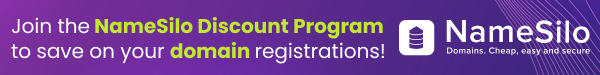Year end is a good time to consider improvements in record keeping for the coming year. Many months ago, long-term NamePros member @Ostrados approached me with the idea of an article on financial record keeping and projections. He has founded and managed several startups, so has expertise in the topic. This article combines his input, along with my own research and thoughts on record keeping.
Domain Name Financials
@Ostrados suggested the following framework for an article on domain financials and record keeping.
Let’s start with recording your domain name acquisitions and sales. The question of how to effectively organize information on your domain portfolio has been discussed a number of times on NamePros. For example, earlier this year @King started a discussion How Do You Keep Track Of All Your Domains? An associated poll received more than 200 votes, with results shown below.
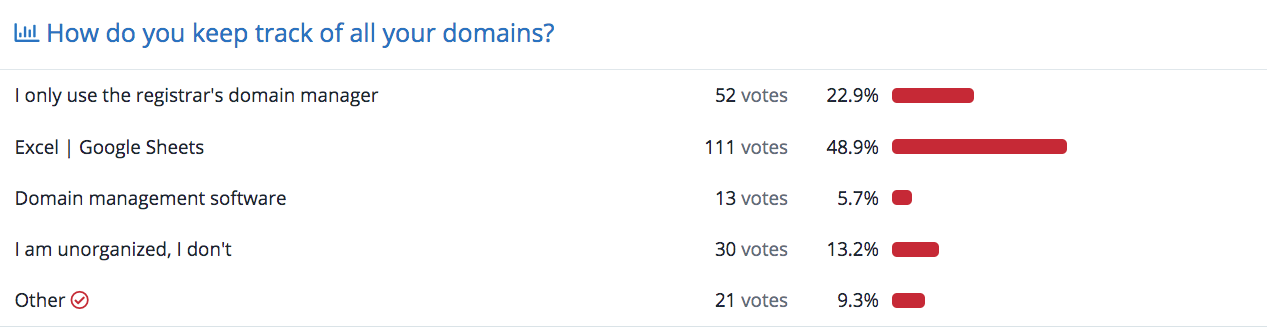
I was surprised that 13% said they don’t keep track, and another almost 23% use only their registrar’s domain manager. That can work well if almost all of your domain names are at a single registrar, but can break down if you have domains at multiple registrars.
Dynadot, Epik and NameSilo allow you to track domain names held at other registrars. This might be an approach if you prefer a registrar-based solution.
About 6% of respondents use some form of domain management software, such as Efty.
Not surprisingly, almost half of the respondents use a spreadsheet. Spreadsheets are ideally suited to the task, giving you flexibility in presentation, included data, and sorting. For example, I normally sort by name, but periodically sort by expiry date to check what is up for renewal over the next few months. If there is a transfer promotion on, I can sort by TLD to see what names I have and their current registrar and expiration.
The spreadsheet can be helpful if you are responding to NamePros Domain Buyer Requests. For example, if you have a length column, it is easy to find names below a certain length, or to find all your names in a certain extension.
I would regard the following as the minimum columns for a domain portfolio spreadsheet.
I personally make the domain name a hyperlink, so I can readily check that the lander is operational right from the spreadsheet.
While perhaps not absolutely essential, in addition including some of the following columns will make your spreadsheet more useful.
However you choose to do it, it is important that you be able to readily manage your domain names, and know at any time how much you have invested in each individual name and in your overall portfolio, as well as an accurate record of your sales. These are required for tax reporting, as well as annual assessment of how you are doing.
If you are early in domain investing, with a small portfolio, you may choose a very basic spreadsheet. It is easy to add columns later. That said, using a comprehensive spreadsheet can help you follow sound domain research practices.
When your portfolio grows very large, you may want to move to a database such as MySQL or a professional domain management service.
Monthly and Annual Balance Sheets
@Ostrados views the monthly and annual balance sheets as the central components of financial reporting. By tracking your revenue and expenses monthly, you have a current view, and items are recorded before enough time passes that you might overlook them.
One possible structure is to have a separate sheet within the overall spreadsheet for each month, along with a summary page for the year that will pull out the totals from each of the monthly sheets. @Ostrados provided a very basic blank Excel sheet that indicates how you might set this up – see the attachment SimpleBalance.xlsx at the end of this article.
You may find it helpful to have additional columns for different types of expenses, corresponding to those required by your small business tax reporting. In the next sections I provide a checklist of possible expense and revenue items.
Expense Checklist
Below is a checklist of expense items that you might have from your domain name activity.
Revenue Checklist
On the income side, here are some revenue sources you may have.
Especially if your cash flow is tight, it is important to be ready for upcoming renewals. @Ostrados shared how he dealt with this.
Among the registrar’s, Dynadot probably has the most useful outlook on upcoming renewals. The image below shows a Dynadot Expiring Domain Outlook.
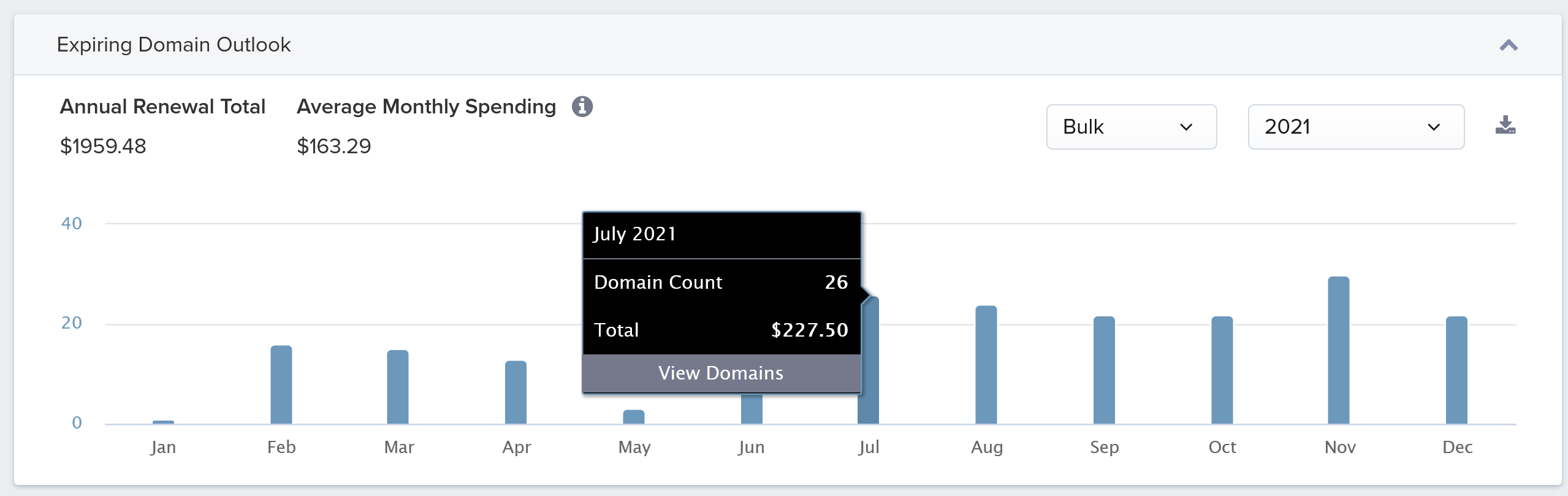
Measures of Domain Investing Success
About a year ago I wrote a NamePros Blog article on Domain Investing By The Numbers Instead of looking at the mechanics of keeping your financials, that article looked at measures that might be helpful in evaluating how you are doing as a domain name investor. It mentions sales, profits, and sell-through rate, as well as how to account for changes in domain portfolio size and quality.
$10 Million Up In Flames
Andrew Wilkinson is a well-known, and highly successful, technology startup investor. He co-founded Tiny, TinyCapital.com. They buy up promising small technology companies. You can see their majority owned businesses here. It turns out he lives in the same small Canadian city I do, although I don’t know him personally.
Andrew Wilkinson publishes some of the best stuff on Twitter, and has more than 175,000 followers. He is fond of long threads that tell a story. On March 30 this year he started one with this eye-catching statement:
Users loved it, but they kept asking for additional features, which kept development costs rising. Throughout, Wilkinson resisted seeking funders or being acquired, wanting to keep the project in house and growth organic. His other projects were making money, so he had that luxury. As he wrote,
The story resonated with many. More than 33,000 people liked the tweet, and more than 8000 shared it with their social media followers. You can read the entire thread here. Incidentally, his financial expert did warn him of the rate of money being sunk in the venture, but for too long he ignored that.
Why do I share this story? Hopefully no domain investors have burned through $10 million, but if you don’t carefully track expenses and revenues, and have a business plan that you periodically review, it is easy to burn through more cash than you might realize.
Reacting
Year end is a good time to analyze your financial records, and decide what actions should be taken. The following points may be a helpful checklist.
Make a short written document of your plans for 2022 and goals for the year. Review that document when you look at next year’s financial report.
Best wishes for a successful 2022.
Please share in the comments your own experiences with record keeping and year end reflection.
Also, if you have not already done so, please go to What Will 2022 Hold?, vote in the poll, and share what you see for domain investing in 2022. Perhaps your comment will find it’s way into the 2022 outlook article planned for January.
Special thanks to @Ostrados for suggesting the topic and providing some of the information and sharing the draft spreadsheet file.
Domain Name Financials
@Ostrados suggested the following framework for an article on domain financials and record keeping.
- Recording your domain acquisitions and sales As well as the names, this would include information such as registrar, dates, costs, listing details, etc.
- A monthly balance sheet with all revenue and expenses
This will contain all your monthly expenses and revenues in one big sheet. He considers this a must-have sheet and the most important one for financial management. - An annual balance sheet summery
This balance sheet will summarize your annual net profits/losses, as well as how you are performing compared to previous years. - How to prepare for your expenses in advance
This is a ‘heads up’ of expenses expected in upcoming months. Particularly if your cash flow is tight, this is an important aspect.
Let’s start with recording your domain name acquisitions and sales. The question of how to effectively organize information on your domain portfolio has been discussed a number of times on NamePros. For example, earlier this year @King started a discussion How Do You Keep Track Of All Your Domains? An associated poll received more than 200 votes, with results shown below.
I was surprised that 13% said they don’t keep track, and another almost 23% use only their registrar’s domain manager. That can work well if almost all of your domain names are at a single registrar, but can break down if you have domains at multiple registrars.
Dynadot, Epik and NameSilo allow you to track domain names held at other registrars. This might be an approach if you prefer a registrar-based solution.
About 6% of respondents use some form of domain management software, such as Efty.
Not surprisingly, almost half of the respondents use a spreadsheet. Spreadsheets are ideally suited to the task, giving you flexibility in presentation, included data, and sorting. For example, I normally sort by name, but periodically sort by expiry date to check what is up for renewal over the next few months. If there is a transfer promotion on, I can sort by TLD to see what names I have and their current registrar and expiration.
The spreadsheet can be helpful if you are responding to NamePros Domain Buyer Requests. For example, if you have a length column, it is easy to find names below a certain length, or to find all your names in a certain extension.
I would regard the following as the minimum columns for a domain portfolio spreadsheet.
- Domain name
- TLD (I like to keep this separate from name to ease sorting)
- Current registrar
- Current expiry date
- Total cost invested (i.e. acquisition plus transfer and renewal costs)
- Buy-It-Now Price, if set
- Listing Venue
I personally make the domain name a hyperlink, so I can readily check that the lander is operational right from the spreadsheet.
While perhaps not absolutely essential, in addition including some of the following columns will make your spreadsheet more useful.
- Domain creation date
- Domain type (e.g. one word, two word, three or more word, acronym, numeric, brandable, alphanumeric etc.)
- Domain length (I use a spreadsheet function to calculate this automatically)
- Appraisal values, if you use them
- Lander location
- All sales venues
- Number of TLDs term is registered in
- Number of OpenCorporates listings related to term
- Other measures, such as search volume
However you choose to do it, it is important that you be able to readily manage your domain names, and know at any time how much you have invested in each individual name and in your overall portfolio, as well as an accurate record of your sales. These are required for tax reporting, as well as annual assessment of how you are doing.
If you are early in domain investing, with a small portfolio, you may choose a very basic spreadsheet. It is easy to add columns later. That said, using a comprehensive spreadsheet can help you follow sound domain research practices.
When your portfolio grows very large, you may want to move to a database such as MySQL or a professional domain management service.
Monthly and Annual Balance Sheets
@Ostrados views the monthly and annual balance sheets as the central components of financial reporting. By tracking your revenue and expenses monthly, you have a current view, and items are recorded before enough time passes that you might overlook them.
One possible structure is to have a separate sheet within the overall spreadsheet for each month, along with a summary page for the year that will pull out the totals from each of the monthly sheets. @Ostrados provided a very basic blank Excel sheet that indicates how you might set this up – see the attachment SimpleBalance.xlsx at the end of this article.
You may find it helpful to have additional columns for different types of expenses, corresponding to those required by your small business tax reporting. In the next sections I provide a checklist of possible expense and revenue items.
Expense Checklist
Below is a checklist of expense items that you might have from your domain name activity.
- Domain acquisitions
- Domain renewals
- Domain transfers
- Commissions, if revenue not reported as net of commissions
- Subscriptions to purchase/sell services such as GoDaddy or Namecheap Auction Memberships, DNWE, Efty, etc.
- Subscriptions to research services like NameBio, DomainIQ, etc.
- Web hosting costs (+possible design cost)
- Legal advice
- Logo design services
- Listing fees to brandable marketplaces
- Auction or domain promotion charges
- Business licenses or trademark filing costs
- Memberships (ICA, NamePros, etc.)
- Educational expenses (courses, workshops, tutoring, books, etc.)
- Online or other forms of advertising
- Communication expenses (Internet, mobile, landline, etc.)
- Professional services (e.g. writing help, logo design, etc.)
- Office expenses
- Domain related travel
- Postage
- Interest costs on borrowed funds
- Currency conversion and other financial costs
- Office equipment depreciation expenses
- Salary and other costs of assistants, if any
- Outsourced freelance costs
Revenue Checklist
On the income side, here are some revenue sources you may have.
- Sales of domain names
- Parking revenue
- Other domain monetization, such as paid redirection
- Affiliate income
- Advertising revenue from developed sites
- Other income from web development
- Consulting, analytics or appraisal revenue
- Mentoring, coaching, teaching, paid workshops, etc.
- Domain related writing or speaking
Especially if your cash flow is tight, it is important to be ready for upcoming renewals. @Ostrados shared how he dealt with this.
In my main Excel sheet, I have a summary page that shows me how many domains will expire in 60 days, 30 days and 14 days. This is simply calculated using the expiry date that is stored for each domain in my main table.
Also I use Excel's "conditional formatting" to highlight domains that will expire in 60 days in orange text, and those that will expire in 30 days with red text. This is extremely helpful to easily recognize your upcoming renewals in advance. I also use this to decide which domains to liquidate, for example I browse my "orange" color names (expires in 60 days) and mark those that I don't want to keep for liquidation.
Among the registrar’s, Dynadot probably has the most useful outlook on upcoming renewals. The image below shows a Dynadot Expiring Domain Outlook.
Measures of Domain Investing Success
About a year ago I wrote a NamePros Blog article on Domain Investing By The Numbers Instead of looking at the mechanics of keeping your financials, that article looked at measures that might be helpful in evaluating how you are doing as a domain name investor. It mentions sales, profits, and sell-through rate, as well as how to account for changes in domain portfolio size and quality.
$10 Million Up In Flames
Andrew Wilkinson is a well-known, and highly successful, technology startup investor. He co-founded Tiny, TinyCapital.com. They buy up promising small technology companies. You can see their majority owned businesses here. It turns out he lives in the same small Canadian city I do, although I don’t know him personally.
Andrew Wilkinson publishes some of the best stuff on Twitter, and has more than 175,000 followers. He is fond of long threads that tell a story. On March 30 this year he started one with this eye-catching statement:
It is the story of a good product, a SAAS subscription-based project management tool. It filled the space between apps for individuals and huge collaboration tools. It had a growing user base. They built a product they wanted for themselves, then monetized by offering it to others. Not a bad model.This is a story about how I lost $10,000,000 by doing something stupid.
Ten. Million. Dollars.
Literally up in smoke. Money bonfire.
That’s enough to retire with $250,000+ in annual income.
Here’s what happened…
Users loved it, but they kept asking for additional features, which kept development costs rising. Throughout, Wilkinson resisted seeking funders or being acquired, wanting to keep the project in house and growth organic. His other projects were making money, so he had that luxury. As he wrote,
I continued to pound cash into the business. $20k, $40k, $60k, $80k, $150k a month. For designers, more developers, more marketers, more office space. More everything.
The story resonated with many. More than 33,000 people liked the tweet, and more than 8000 shared it with their social media followers. You can read the entire thread here. Incidentally, his financial expert did warn him of the rate of money being sunk in the venture, but for too long he ignored that.
Why do I share this story? Hopefully no domain investors have burned through $10 million, but if you don’t carefully track expenses and revenues, and have a business plan that you periodically review, it is easy to burn through more cash than you might realize.
Reacting
Year end is a good time to analyze your financial records, and decide what actions should be taken. The following points may be a helpful checklist.
- Was 2021 profitable for me?
- What steps can I take to either increase revenue or reduce expenses?
- Should I make changes in the direction of my portfolio?
- What type of names were my main winners in the year?
- What type of name did not have a single sale from my portfolio?
- What are my projections for 2022 in terms of profit?
- Are there other revenue streams I could add?
- If you are okay not being profitable this year, what is your path to profitability?
- Am I diversified enough, or too spread out?
- Looking ahead to 2022, how am I positioned for emerging opportunities?
- Should I be cutting my portfolio, either overall or certain types of names?
Make a short written document of your plans for 2022 and goals for the year. Review that document when you look at next year’s financial report.
Best wishes for a successful 2022.
Please share in the comments your own experiences with record keeping and year end reflection.
Also, if you have not already done so, please go to What Will 2022 Hold?, vote in the poll, and share what you see for domain investing in 2022. Perhaps your comment will find it’s way into the 2022 outlook article planned for January.
Special thanks to @Ostrados for suggesting the topic and providing some of the information and sharing the draft spreadsheet file.
Attachments
Last edited: