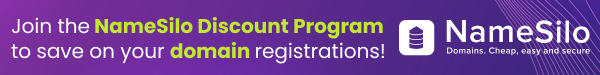Last week I wrote about why comparator sales are important, how they might be used, and the basics of finding sales that contain a specific word in a certain position - see Finding Domain Name Comparator Sales - Part 1.
This week, I provide additional suggestions for finding comparators for multiword domain names.
After that, I delve into the powerful pattern searches possible in NameBio. While this is particularly helpful in finding comparators for 4L domain names, similar techniques are applied for numeric and alphanumeric names, as well as names of any length.
Two-Word Names
When searching for comparator sales for two word domain names, it is generally helpful to break the search into two parts, independently with each word.
Use the first word with the NameBio As A Prefix or Starts With to find sales matching the first term, then use the second word with NameBio Ends With or As A Suffix. This will give you two lists of sales. Apply considerations such as venue and date to select the most appropriate comparators, scaling prices to current dates if that seems justified.
Expanding the Comparator Pool
If you have too few comparators, here are some things to try.
Try alternate forms of each word, especially reduced forms. For example, if my word was ‘teachers’ I might try ‘teach’ or ‘taught’ and of course the singular ‘teacher’. It is not that those are interchangeable, but they are at least related in concept. Keep in mind that worth of names with same root, but different endings like ‘ed’ or ‘ing’ or the plural, can be very different. That is a big topic for some future NamePros Blog column.
Try synonyms. For example ‘instructor’ or ‘professor’ or ‘mentor’ or ‘trainer’, and many more. The Thesaurus at Merriam-Webster is free and easy to use for this purpose - here is link for teacher. I like how they use shading to indicate how close the fit is.

If you still have no comparators, or too few, expand into the niche or sector for the term, as opposed to the exact term. To do this use the NameBio Category and then Subcategory settings. For example, if I wanted to find comparators from the energy sector I would set Category to ‘Business’ and Subcategory to ‘Energy’. Now not all the sales will be at all relevant comparators – keep in mind the structure of the name you are comparing, for example a 2-word name of a certain length.

As noted in part 1 in this series, if you have Silver or higher status at Atom, you can use their Domain Insights to expand comparator sales. Your own prior sales, or sales from trusted other investors, can also expand the comparator pool.
The Best Comparators
You need to consider the synergy of the two words in your name, so go through the two lists and divide the comparators into names you think are better than your name, and those that you consider less strong.
Generally your pricing should fall between the median price of those two lists. I often find median, the middle value in an ordered list, better than the mean, since that can be strongly influenced by a single outlier sale.
Three or Four Word Names
There are a number of tricks for finding comparator sales for longer domain names composed of three or more words.

I covered additional techniques in the NamePros Blog article When One Or Two Words Is Not Enough.
On May 30, 2024 it was announced that @Domain Shane had sold YourLogoHere.com for $45,888 at Atom – read the discussion started by @equity78: Shane Cultra hits a home run with YourLogoHere.
You can use the techniques of this section to look for comparators, for example set Category to ‘Dictionary’ and Subcategory to ‘wordx3’. Then separately search for sales that start with ‘your’, have ‘logo’ in the middle, or end with ‘here’. While there are some 4 and low 5-figure sales, Shane’s sale is by far the highest of any of the ‘comparators’, and indicator of his insight and pricing savvy.
Update: @Michael pointed out (see below) that you can use a wildcard search character. I did not know about this previously, and it will be so valuable in longer phrase searches.
Search By Letter Patterns
NameBio has flexible and powerful ways to search for sequences. The use of these is best illustrated with some examples. In all cases these are set using the Pattern box. A small letter means that actual letter, while a capital letter has the following meanings:

One desired format for 4L names is the sequence ‘consonant-vowel-consonant-vowel’. To find sales with that pattern simply enter
A search using the pattern
Premium Letter Searches
If you were looking only for sales of 3-letter names, with all Chinese premium characters, your search pattern would be
Western premium names do not contain J, K, Q, U, V, W, X, Y or Z. Therefore a search on the pattern
Update: You can use the letter G when searching for characters that meet both the Chinese and Western premium rules. Thanks to @Michael for pointing this out in the comments below.
Repeating Letter Searches
There is one additional option that I did not include above. You can use capitals A and B when searching for repeating letter patterns. For example, a search on the pattern
A search on a pattern
Pattern Searches Can Be Up To 6 Characters
I have used 4-letter, and a few 3-letter, examples, but you can use the same techniques for patterns up to 6 characters in length. For example, the pattern
Numeric Searches
Searches for numeric domain names work similarly in NameBio. For example,
Repeated numbers are often desired, since the pattern is easier to remember. You can use the letters D and E to represent a repeated number. For example search on the pattern
Alphanumeric Searches
You can combine the above in alphanumeric domain name searches on NameBio. For example, the pattern
The pattern
Hyphens and Searches
You can include a hyphen in the pattern, for example
Note that there is also a control to not show any sales with hyphens.
Learn More About Pattern Searches
To learn more check out the NameBio article Exciting Additions to Pattern Search.
Final Thoughts on Comparator Sales
A few points to keep in mind with respect to comparator sales:
Updates:
June 7, 2024 I corrected the maximum length of pattern searches, see post by @Michael below.
June 7, 2024 I added that G can be used in pattern searches for characters that meet both the Chinese and Western rules. Thanks to @Michael for pointing this out in the comments below.
June 7, 2024 Michael's suggestion (see below) of using a wildcard character in multiple-word domain names was added. Thank you.
Sincere thanks to NameBio for the incredible resource of past domain sales information and powerful search capability. The pattern search operators in particular are truly awesome.
This week, I provide additional suggestions for finding comparators for multiword domain names.
After that, I delve into the powerful pattern searches possible in NameBio. While this is particularly helpful in finding comparators for 4L domain names, similar techniques are applied for numeric and alphanumeric names, as well as names of any length.
Two-Word Names
When searching for comparator sales for two word domain names, it is generally helpful to break the search into two parts, independently with each word.
Use the first word with the NameBio As A Prefix or Starts With to find sales matching the first term, then use the second word with NameBio Ends With or As A Suffix. This will give you two lists of sales. Apply considerations such as venue and date to select the most appropriate comparators, scaling prices to current dates if that seems justified.
Expanding the Comparator Pool
If you have too few comparators, here are some things to try.
Try alternate forms of each word, especially reduced forms. For example, if my word was ‘teachers’ I might try ‘teach’ or ‘taught’ and of course the singular ‘teacher’. It is not that those are interchangeable, but they are at least related in concept. Keep in mind that worth of names with same root, but different endings like ‘ed’ or ‘ing’ or the plural, can be very different. That is a big topic for some future NamePros Blog column.
Try synonyms. For example ‘instructor’ or ‘professor’ or ‘mentor’ or ‘trainer’, and many more. The Thesaurus at Merriam-Webster is free and easy to use for this purpose - here is link for teacher. I like how they use shading to indicate how close the fit is.
A portion of the Merriam-Webster Thesaurus display for the term teachers. Note how the thesaurus uses shading to indicate relevance of different terms. While this gives ideas for alternative terms to search in NameBio, you must determine which ones are truly similar.
If you still have no comparators, or too few, expand into the niche or sector for the term, as opposed to the exact term. To do this use the NameBio Category and then Subcategory settings. For example, if I wanted to find comparators from the energy sector I would set Category to ‘Business’ and Subcategory to ‘Energy’. Now not all the sales will be at all relevant comparators – keep in mind the structure of the name you are comparing, for example a 2-word name of a certain length.
Use the NameBio Category and Subcategory commands to find sales from a particular sector or niche.
As noted in part 1 in this series, if you have Silver or higher status at Atom, you can use their Domain Insights to expand comparator sales. Your own prior sales, or sales from trusted other investors, can also expand the comparator pool.
The Best Comparators
You need to consider the synergy of the two words in your name, so go through the two lists and divide the comparators into names you think are better than your name, and those that you consider less strong.
Generally your pricing should fall between the median price of those two lists. I often find median, the middle value in an ordered list, better than the mean, since that can be strongly influenced by a single outlier sale.
Three or Four Word Names
There are a number of tricks for finding comparator sales for longer domain names composed of three or more words.
- You can set Category to ‘Dictionary’ and then Subcategory to Word Combo (x3) or Word Combo (x4). The list will be long, but if you order by price, and perhaps set one word to include, you can get to a short list of possible comparators.
- A second approach is to use the In The Middle placement command. For example, I was searching for comparators for ‘IntelligenceForAll’ I could search for sales where ‘for’ is the middle word.
- That produced a very long list, so I could instead search for sales with the last two words At The End. When I did that with ‘ForAll’ gave me a manageable 62 sales list, when I looked only at .com sales from the past five years. You can of course use a similar technique for the starting words.
Use the NameBio Category set to ‘Dictionary’, and Subcategory to Word Combo (x3) or Word Combo (x4) to find sales of longer domains.
I covered additional techniques in the NamePros Blog article When One Or Two Words Is Not Enough.
On May 30, 2024 it was announced that @Domain Shane had sold YourLogoHere.com for $45,888 at Atom – read the discussion started by @equity78: Shane Cultra hits a home run with YourLogoHere.
You can use the techniques of this section to look for comparators, for example set Category to ‘Dictionary’ and Subcategory to ‘wordx3’. Then separately search for sales that start with ‘your’, have ‘logo’ in the middle, or end with ‘here’. While there are some 4 and low 5-figure sales, Shane’s sale is by far the highest of any of the ‘comparators’, and indicator of his insight and pricing savvy.
Update: @Michael pointed out (see below) that you can use a wildcard search character. I did not know about this previously, and it will be so valuable in longer phrase searches.
Regarding the 'YourLogoHere' example, you can search with the keyword "your%here" (without quotes) to find comps that start with 'your', end with 'here', and might have something in the middle. A very common example you see is The[Something]Store, so you can find those easily with "the%store". This only works with Anywhere placement.
Search By Letter Patterns
NameBio has flexible and powerful ways to search for sequences. The use of these is best illustrated with some examples. In all cases these are set using the Pattern box. A small letter means that actual letter, while a capital letter has the following meanings:
- L means a letter
- N is a number
- V is a vowel
- C is a consonant
- P is a Chinese premium letter
- W is a Western premium letter
CVcx.Use the NameBio Pattern box to look for sales with a certain pattern. For example, here we are looking for sales of 4-letter .com names that end with the letters ‘cx’ with while the first part is a consonant followed by a vowel. This produces sales like ‘recx’ and ‘pacx’.
One desired format for 4L names is the sequence ‘consonant-vowel-consonant-vowel’. To find sales with that pattern simply enter
CVCV. The list would include results like ‘wise’ and ‘bico’.Tip: remember that you can use Category set to ‘Dictionary’ to restrict only to dictionary words along with pattern search, if desired.
A search using the pattern
aLLx would include names that started with the letter ‘A’ and ending with the letter ‘X’, with any other letters between. Sales matching this pattern would be like ‘aifx’ or ‘aspx’.Premium Letter Searches
If you were looking only for sales of 3-letter names, with all Chinese premium characters, your search pattern would be
PPP. Names like NFT, PFP and GLD meet this pattern. Chinese premiums are normally considered anything except V and vowels.Western premium names do not contain J, K, Q, U, V, W, X, Y or Z. Therefore a search on the pattern
WWWW would include names like ‘gold’ or ‘bico’ or ‘ddos’ but NOT ‘waxe’ or ‘vest’. Clearly domains can be very valuable without necessarily following Western or Chinese premium rules.Update: You can use the letter G when searching for characters that meet both the Chinese and Western premium rules. Thanks to @Michael for pointing this out in the comments below.
Repeating Letter Searches
There is one additional option that I did not include above. You can use capitals A and B when searching for repeating letter patterns. For example, a search on the pattern
AABB will produce sales only for cases where the first two letters are the same, and the last two are different from A, but also the same as each other. Sales generated would be like ‘aamm’ or ‘xxww’. Repeating characters are often valued since they can be easier to remember.A search on a pattern
AAA will only include sales where all three letters are the same, such as ‘ppp’ or ‘yyy’.Pattern Searches Can Be Up To 6 Characters
I have used 4-letter, and a few 3-letter, examples, but you can use the same techniques for patterns up to 6 characters in length. For example, the pattern
CVCVx would return 5-letter domains with the last letter ‘X’, and the pattern consonant vowel consonant vowel in the first 4 letters. Sales matching this include ‘topix’ and ‘numax’.Numeric Searches
Searches for numeric domain names work similarly in NameBio. For example,
NNNNN will return 5 number domain names, while 8NNNN would return 5 number domains with the first digit required to be the lucky number 8.Repeated numbers are often desired, since the pattern is easier to remember. You can use the letters D and E to represent a repeated number. For example search on the pattern
DDDNN would return results where the first three were the same number, while the last two were repeats with a different number. Examples would be ‘99988’ or ‘00075’.Alphanumeric Searches
You can combine the above in alphanumeric domain name searches on NameBio. For example, the pattern
LL24 would yield sales with any two letters followed by the specific number sequence 24, such as ‘mt24’ or ‘ee24’.The pattern
PP888 returns sales where the first two are Chinese Premium letters, followed by the specific numbers 888. Sales with this pattern include ‘qh888’ and ‘jk888’.Hyphens and Searches
You can include a hyphen in the pattern, for example
LL-88 would return sales with any two letters followed by a dash and the numbers 88, such as ‘mu-88’.Note that there is also a control to not show any sales with hyphens.
Learn More About Pattern Searches
To learn more check out the NameBio article Exciting Additions to Pattern Search.
Final Thoughts on Comparator Sales
A few points to keep in mind with respect to comparator sales:
- Each domain name is unique, so no comparator will be perfect.
- Slight differences in name structure can make huge differences in value.
- Never depend on a single comparator sale.
- Keep in mind that the venue, seller, pricing and negotiation can all impact the final price, often by a lot.
- It just takes one motivated buyer who really wants a particular name to drive up the price. Keep this in mind when considering comparators.
- While comparators from other extensions can sometimes be helpful, you will need to provide some scaling factor, and often these will be very uncertain.
- Some types of names have changed a lot in price over the years, and others not so much.
- One of the valuable services offered by curated marketplaces is that they provide guidance, or outright set, pricing.
- You should seek out comparator sales, and use other metrics, to set what your retail price will be prior to acquiring the domain name.
- If considering dropping a name, or repricing, is another time when comparators should be consulted.
- Keep in mind that you can combine the various filters at NameBio. For example, require that the result be a dictionary word, and have a pattern, and be a sale from a particular extension, at certain venues or price levels.
- Never be overly influenced by a single outlier sale.
Updates:
June 7, 2024 I corrected the maximum length of pattern searches, see post by @Michael below.
June 7, 2024 I added that G can be used in pattern searches for characters that meet both the Chinese and Western rules. Thanks to @Michael for pointing this out in the comments below.
June 7, 2024 Michael's suggestion (see below) of using a wildcard character in multiple-word domain names was added. Thank you.
Sincere thanks to NameBio for the incredible resource of past domain sales information and powerful search capability. The pattern search operators in particular are truly awesome.
Last edited: