Umesh1
Established Member
- Impact
- 48
Hello,
guys
1. As i am from INDIA here, Today i am searching some domain, and i got this domain name but in other ccTLD. saying Restrictions apply. As i have read that restrictions also. (A person must be of the same country and bla bla)
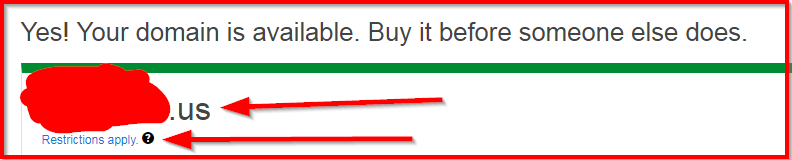
2. But when same thing i search for .co it doesn't show any restrictions there see below, WHY this is happening ??
??
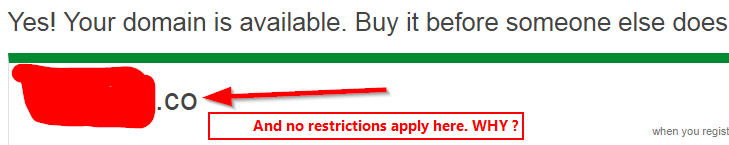
and is there any way to buy them, as i am not from that specific country.
Wating for ur answers.
Thx
guys
1. As i am from INDIA here, Today i am searching some domain, and i got this domain name but in other ccTLD. saying Restrictions apply. As i have read that restrictions also. (A person must be of the same country and bla bla)
2. But when same thing i search for .co it doesn't show any restrictions there see below, WHY this is happening
and is there any way to buy them, as i am not from that specific country.
Wating for ur answers.
Thx






