- Impact
- 4
Just wondering if any of you guys have built custom sites on why park. Is it possible to use an IDE (like dreamweaver) to add my custom content, or do I have to just edit the code? :gl:


You can't...urir123 said:1.how i can remove the "Ads by Google" on the first ad block on www.all-forex-trade.com?
2.its against google TOS?
<script type="text/javascript"><!--
google_ad_client = "pub-XXXX";
google_ad_width = 728;
google_ad_height = 90;
google_ad_format = "728x90_as";
google_ad_type = "text_image";
google_ad_channel = "";
google_color_border = "FFFFFF";
google_color_bg = "FFFFFF";
google_color_link = "0000FF";
google_color_text = "000000";
google_color_url = "008000";
google_ui_features = "rc:0";
//-->
</script>
<script type="text/javascript"
src="http://pagead2.googlesyndication.com/pagead/show_ads.js">
</script>
<div id="header">
<h1>[[sitename]]</h1>
</div>
<div id="menu">
<ul>
<li class="first"><a href="/">Home</a></li>
<li><a href="/site-map.cfm">Site Map</a></li>
<li><a href="/site-map.cfm">Articles List</a></li>
</ul>
</div>
<div id="content">
<script type="text/javascript"><!--
google_ad_client = "pub-XXXX";
google_ad_width = 728;
google_ad_height = 15;
google_ad_format = "728x15_0ads_al";
google_ad_channel = "";
google_color_border = "006400";
//-->
</script>
<script type="text/javascript"
src="http://pagead2.googlesyndication.com/pagead/show_ads.js">
</script>
<div id="columnA">
<script type="text/javascript"><!--
google_ad_client = "pub-XXXX";
google_ad_width = 468;
google_ad_height = 60;
google_ad_format = "468x60_as";
google_ad_type = "text_image";
google_ad_channel = "";
google_color_border = "FFFFFF";
google_color_bg = "FFFFFF";
google_color_link = "0000FF";
google_color_text = "000000";
google_color_url = "008000";
google_ui_features = "rc:0";
//-->
</script>
<script type="text/javascript"
src="http://pagead2.googlesyndication.com/pagead/show_ads.js">
</script>
[[mainbody]]
</div>
<div id="columnB">
<!-- SiteSearch Google -->
<form method="get" action="http://www.google.com/custom" target="google_window">
<table border="0" align="center">
<tr><td nowrap="nowrap" valign="top" align="center" height="32">
<a href="http://www.google.com/">
<img src="http://www.google.com/logos/Logo_25wht.gif" border="0" alt="Google" align="middle"></img></a>
<br/>
<input type="hidden" name="domains" value="www.com"></input>
<label for="sbi" style="display: none">Enter your search terms</label>
<input type="text" name="q" size="24" maxlength="255" value="" id="sbi" align="center"></input>
</td></tr>
<tr>
<td nowrap="nowrap" align="center">
<table>
<tr>
<td>
<input type="radio" name="sitesearch" value="www.com" id="ss0"></input>
<label for="ss0" title="Search www.com"><font size="-1" color="#000000">This Site</font></label></td>
<td>
<input type="radio" name="sitesearch" value="" checked id="ss1"></input>
<label for="ss1" title="Search the Web"><font size="-1" color="#000000">The Web</font></label></td>
</tr>
</table>
<label for="sbb" style="display: none">Submit search form</label>
<input type="submit" name="sa" value="Search" id="sbb"></input>
<input type="hidden" name="client" value="pub-XXXX"></input>
<input type="hidden" name="forid" value="1"></input>
<input type="hidden" name="ie" value="ISO-8859-1"></input>
<input type="hidden" name="oe" value="ISO-8859-1"></input>
<input type="hidden" name="safe" value="active"></input>
<input type="hidden" name="cof" value="GALT:#008000;GL:1;DIV:#336699;VLC:663399;AH:center;BGC:FFFFFF;LBGC:336699;ALC:0000FF;LC:0000FF;T:000000;GFNT:0000FF;GIMP:0000FF;FORID:1"></input>
<input type="hidden" name="hl" value="en"></input>
</td></tr></table>
</form>
<!-- SiteSearch Google -->
<b>Related Searches:</b>
<script type="text/javascript"><!--
google_ad_client = "pub-XXXX";
google_ad_width = 200;
google_ad_height = 90;
google_ad_format = "200x90_0ads_al";
google_ad_channel = "";
google_color_border = "006400";
//-->
</script>
<script type="text/javascript"
src="http://pagead2.googlesyndication.com/pagead/show_ads.js">
</script>
<p>
[[forsale]]
<p>
[[textads]]
<p>
<b>Related Articles:</b>
<br>
[[related]]
<center>
<script type="text/javascript"><!--
google_ad_client = "pub-XXXX";
google_ad_width = 160;
google_ad_height = 600;
google_ad_format = "160x600_as";
google_ad_type = "text_image";
google_ad_channel = "";
google_color_border = "FFFFFF";
google_color_bg = "FFFFFF";
google_color_link = "0000FF";
google_color_text = "000000";
google_color_url = "008000";
google_ui_features = "rc:0";
//-->
</script>
<script type="text/javascript"
src="http://pagead2.googlesyndication.com/pagead/show_ads.js">
</script>
</center>
<br>
</div>
<script type="text/javascript"><!--
google_ad_client = "pub-XXXX";
google_ad_width = 728;
google_ad_height = 15;
google_ad_format = "728x15_0ads_al";
google_ad_channel = "";
google_color_border = "006400";
//-->
</script>
<script type="text/javascript"
src="http://pagead2.googlesyndication.com/pagead/show_ads.js">
</script>
<div style="clear: both;"> </div>
</div>
<div id="footer">
<p>[[whypark]] | <a href="/site-map.cfm">Site Map</a> | <a href="/">Home</a></p>
</div>nscoville said:GILSAN and all, here is PART II. This is the HTML that goes with the CSS I posted earlier. Steps to use this html.
1. Remove your Top and Bottom Ad codes in the Edit menu. We are adding the codes ourself (and not just 2, but all that are allowed by google).
2. Copy the html code into notepad.
3. Do a Replace of "pub-XXXX" with your publisher code.
4. Do Replace of "www.com" with your domain name.
5. Do a replace of "006400" to the hex value of the colors you are using for your header and footer in the CSS. This will match some of the adsense blocks to match your page. You can get color names vs hex codes at w3schoolsdotcom/tags/ref_colornames.asp. It is already setup to match the CSS I posted before.
6. Paste this code from notepad to page layout html block and enjoy.
Code below:
NPKJB said:I realize this has nothing to do with custom whypark pages but I hope you can answer this simple question for me.
I signed up last night at 11:00pm EST. Added about 20 domain names to whypark and changed the DNS's at 1and1.com to whyparks DNS.
My pages still come up as parked at 1and1.com. When I do this with Sedo, the changes take effect within a couple of minutes.
Did I do something wrong or does it take a while for it to show up as parked at whypark?
Thanks!
-Kevin-
GILSAN said:Change them to:
NS1.WhyPark.com
NS2.WhyPark.com
At least I've been doing like that without any problems. Don't forget that you may have to wait between a few hours to 1-2 days. Let us know
www.cristianoronaldo-17.com - www.diet-drinks.com - www.africatoday.info
GIL
GILSAN said:Change them to:
NS1.WhyPark.com
NS2.WhyPark.com
At least I've been doing like that without any problems. Don't forget that you may have to wait between a few hours to 1-2 days. Let us know
www.cristianoronaldo-17.com - www.diet-drinks.com - www.africatoday.info
GIL
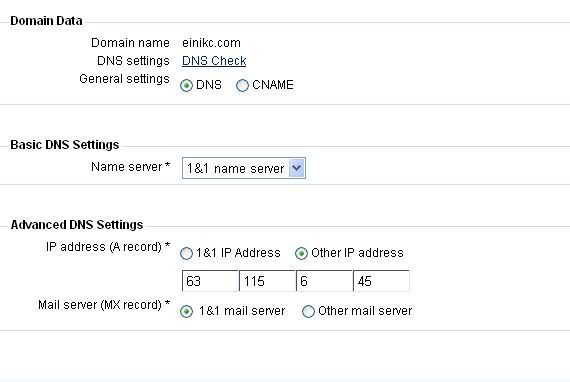
NPKJB said:OK... everything is working now. I just had to wait for the DNS change to replicate. Thanks to everyone who responded.
I started playing around with the 13 domains that I setup with WhyPark. I must say, its pretty cool and very easy to use.
What are the chances of Google AdSense turning down my application? Has anyone experienced that before?
GILSAN said:I used WhyPark to get my adsense account. I waited a few weeks before applying, though I've heard that some peaple applied after a few days at whyPark and were accepted.
GIL
nscoville said:You have to sign up at clickbankdotcom, then you enter your clickbank number in your WhyPark account, then the link changes, and you get $50 if someone signs up for WhyPark using your link!
