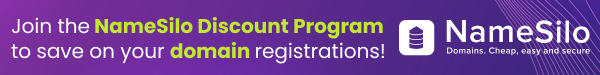- Impact
- 3,982
Or should I say, 'What the HELL happened to Godaddy auctions?'
Looks like a totally new beta version to me today. I looked around this forum but could not find any threads about it, let me know if I've missed it somewhere please.
The whole layout of the auction page is new and different. I cannot find expired auctions anywhere, just public auctions. I'm looking at all menus and links, still cannot find anything that will take me to the expired names auction list.
Is it just me, or does this new beta version look insane? What happened to the nice old list, where you just scroll down, see all the expiring domains, click the 'eye' for those you want to watch, click another link to see info about that domain (like age, exact time auction ends, etc), see info about the bids... now, all that has disappeared. Or is it just in the Canadian version of GD? (I am in Canada.)
Anyone have the scoop on what is happening with this? I hope it's not the next gen of GD auctions... so far, it sucks... in my humble opinion... it seems to make no sense whatsoever, so if anyone can fill me in so I don't appear stupid, I'd appreciate it
Looks like a totally new beta version to me today. I looked around this forum but could not find any threads about it, let me know if I've missed it somewhere please.
The whole layout of the auction page is new and different. I cannot find expired auctions anywhere, just public auctions. I'm looking at all menus and links, still cannot find anything that will take me to the expired names auction list.
Is it just me, or does this new beta version look insane? What happened to the nice old list, where you just scroll down, see all the expiring domains, click the 'eye' for those you want to watch, click another link to see info about that domain (like age, exact time auction ends, etc), see info about the bids... now, all that has disappeared. Or is it just in the Canadian version of GD? (I am in Canada.)
Anyone have the scoop on what is happening with this? I hope it's not the next gen of GD auctions... so far, it sucks... in my humble opinion... it seems to make no sense whatsoever, so if anyone can fill me in so I don't appear stupid, I'd appreciate it