I've been looking for this all over the web forever.
No ones knows.
Here's how to add text records in bulk with Godaddy.
1/ Nameservers set to default.
Then
2/ Click DNS, then DNS Templates.
Create a new template for example "sedo"
Add txt record and values, SAVE.
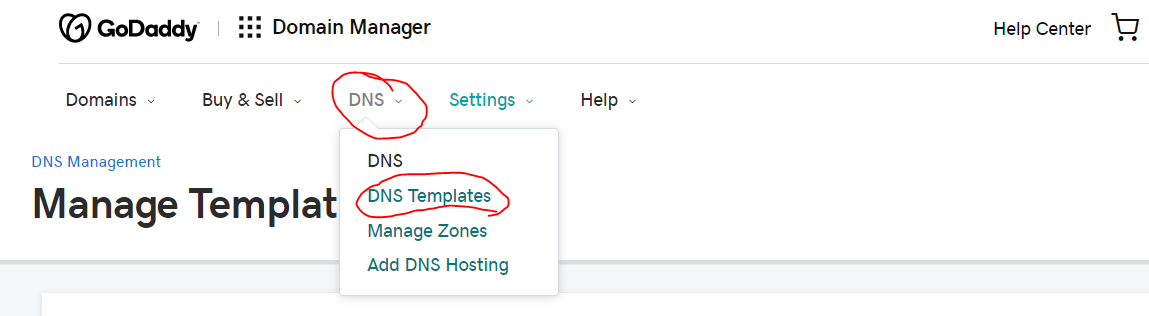
Click DNS, DNS Templates, click the square next to your new template "sedo".
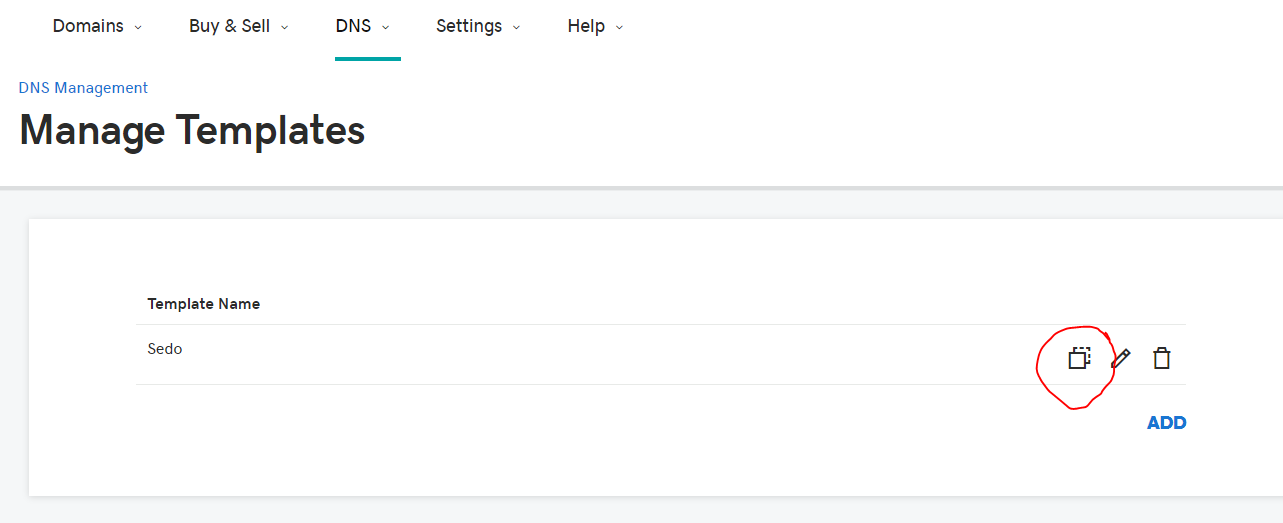
Add domains
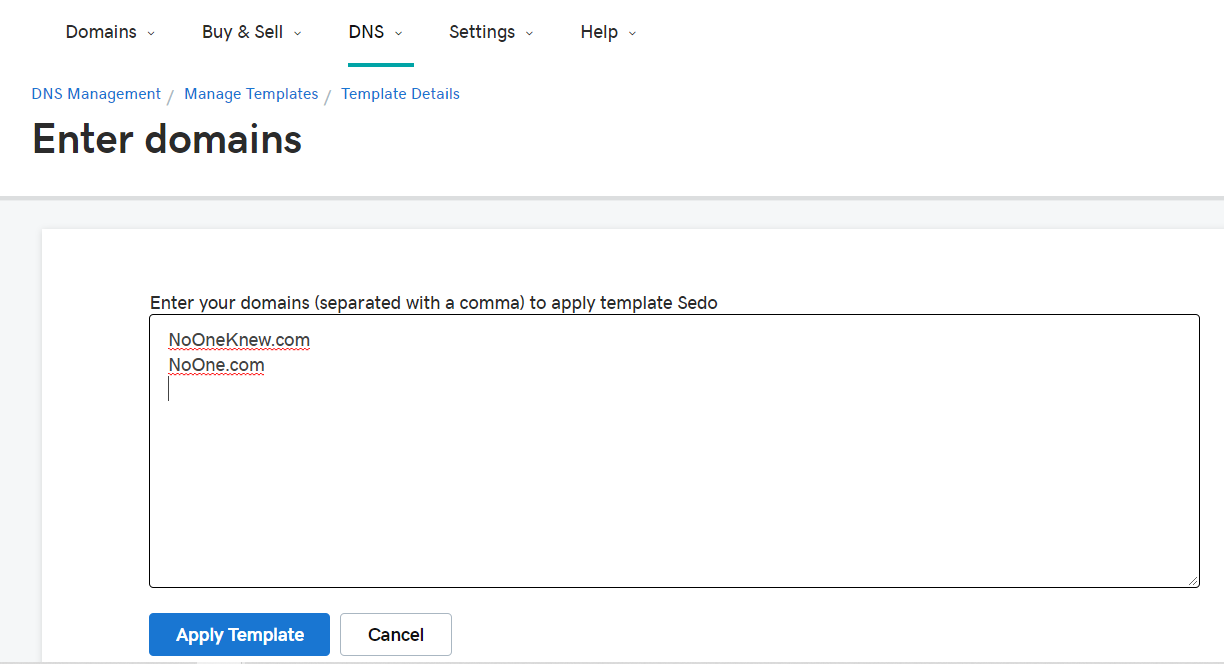
I tried and it works.
It should be a added here
https://www.godaddy.com/help/bulk-update-domain-settings-32034
@Joe Styler
@Paul Nicks
Because people are asking all the time.
https://www.godaddy.com/Managing-Domains/Add-bulk-TXT-record-for-ownership-verification/td-p/108353
For sedo verification.
You could apparently also point nameservers to ns1 ns2 sedoparking.com
Make sure you add txt records / ns1 ns2 sedoparking first, before adding domains to your account. That way verification is instant (fact, not assumption).
No ones knows.
Here's how to add text records in bulk with Godaddy.
1/ Nameservers set to default.
Then
2/ Click DNS, then DNS Templates.
Create a new template for example "sedo"
Add txt record and values, SAVE.
Click DNS, DNS Templates, click the square next to your new template "sedo".
Add domains
I tried and it works.
It should be a added here
https://www.godaddy.com/help/bulk-update-domain-settings-32034
@Joe Styler
@Paul Nicks
Because people are asking all the time.
https://www.godaddy.com/Managing-Domains/Add-bulk-TXT-record-for-ownership-verification/td-p/108353
For sedo verification.
You could apparently also point nameservers to ns1 ns2 sedoparking.com
or take snapshots of your domains at your registrar.I find pointing to ns1 & ns2 sedoparking.com works pretty quickly...
Best is to take snapshot of domains in your registrar account and send to Sedo. They'll add to your Sedo account.
Make sure you add txt records / ns1 ns2 sedoparking first, before adding domains to your account. That way verification is instant (fact, not assumption).







