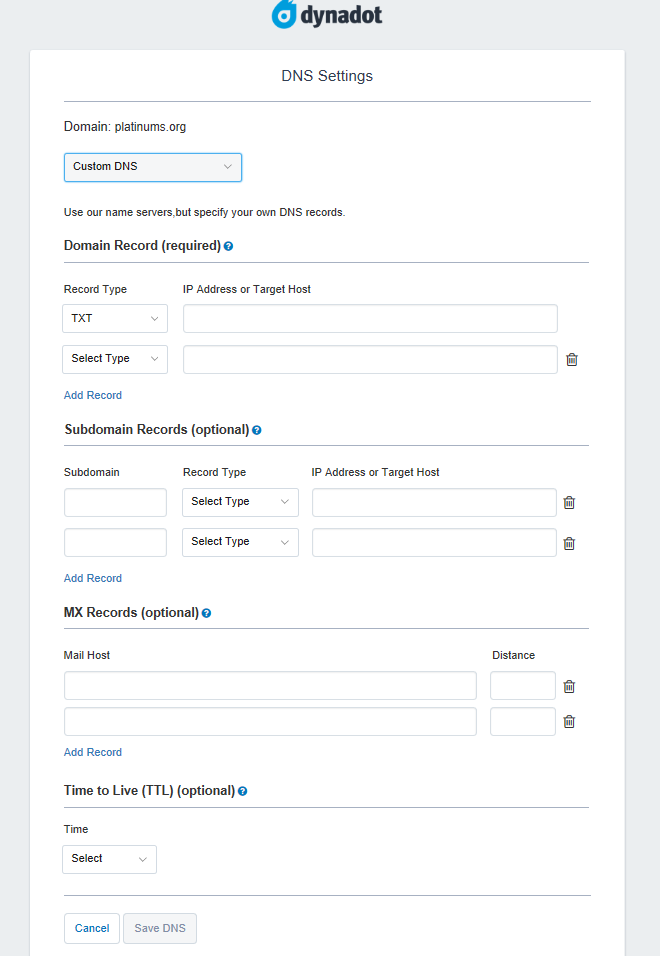Dynadot DNS is OK (if and when it works)... but the updates are slow. For _their_ dns servers to update in full, one should better wait a few hours at least. What does it depend on is a big question.
A workable alternative would be GoDaddy premium DNS:
https://www.godaddy.com/hosting/premium-dns
It costs $2.99/mo (should be prepaid for 1,2,etc. years; renewable). GoDaddy premium dns can be used for domains which are not with GoDaddy. Number of domains: unlimited. Bulk setup is somewhat tricky (user needs to configure DNS profile first, such as with just 1 txt record for sedo/flippa/whatever, and, on the second step, copypaste
comma-separated list of domains. But it works, very fast (their servers are anycast) and stable. Confirmed this myself on a number of "production" domains... Unlike (current) Dynadot case, it is possible to set just one (TXT) record.
So, basically, a workable scenario can be:
1. purchase premium dns @ GD
2. configure one or more dns profiles - for sedo, flippa, etc., all with TXT records inside
3. prepare the list of domains (dynadot-regged in this case)
4. add these to godaddy dns service
5. on Dynadot, update dns servers to ones provided by GD (they look like pdnsNN.domaincontrol.com)
6. wait for sedo (flippa) verification to complete and update dns back to their original or desired values.
Clarification: GoDaddy premium dns service is not the same as website hosting or vps. Even though GD also provides hosting, there are mixed reviews about quality and stability of GoDaddy website and vps hosting.
Warning: GoDaddy premium dns should be avoided if one needs to use it in "secondary dns" mode (they have issues with this setup). In most cases, however, you do not need to use 2 dns providers together (godaddy and some other dns provider). And, you definitely do not need this mode for a quick sedo or flippa verification...