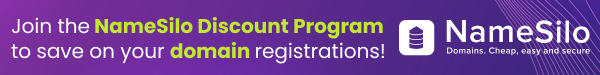GoDaddy are tinkering with their push technology, it seems like daily. A push today seems always slightly different from a push yesterday. GoDaddy don't help themselves by making their options ambiguous. Couple this with domain owners who cannot understand what GoDaddy's options actually mean (in part because of the ambiguity and partly the blind faith of the pusher that GoDaddy are looking after their interests. Which they are not). It's a recipe for disaster. Disaster meaning the domain is locked for another 60 days.
This is not just a new phenomena. But from all these messages. It seems like they've reached breaking point. Where even experienced pushers cannot even push a domain. Oh, isn't life wonderful that this happens over the Easter Holiday period.
I try to NEVER accept a GoDaddy push, unless there are extreme circumstances for it. (Like a mistake on my part which required a push to complete my obligations). I would say that I've probably accepted a push less than 10 times in the last year. In approximately 80% of the cases, the push was not completed without the domain being locked for a new 60 days. All have required lengthy discussions with their call center, dealing with support staff insufficiently trained to actually help. I simply refuse to buy a domain which cannot be transferred away. However much I would like it.
It's crazy. Every other registrar on the planet can perform a push to another account without all this mumbo jumbo which GD put you thru.
I wish you all the best getting your pushes completed. And of course a Happy Easter