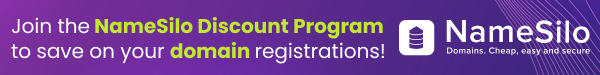- Impact
- 11,102
Hello Domainers,
Hope You all have a great Weekend!! Please help me on setting up my domains for parking @bodis..
1. I have signed up and added my domains to Bodis.com
2. In the right side of the Add Domain Page,
My Domains are registered at www.Nominalia.com.
I tried to change my NameServers, but its asking for the IP Address which I am confused. Changing the CName is also not possible..
How do I do it.. and how can I confirm whether its added..
Thanks in Advance.
Regards
Hope You all have a great Weekend!! Please help me on setting up my domains for parking @bodis..
1. I have signed up and added my domains to Bodis.com
2. In the right side of the Add Domain Page,
How to Point Your Domain Names to Bodis
To generate parking revenue with Bodis, you must point your domain names to our servers. Please go to your domain name registrar and do either of the following:
Option 1:
Change Name Servers (NS Records)
Change the name servers (NS records) of your domains to the following:
NS1.BODIS.COM
NS2.BODIS.COM
Option 2:
Create CNAME Records
Create the following CNAME records in your DNS zone file.
Note: This method will automatically add your domain names upon the arrival of your first visitor.
www
65943.BODIS.COM
(blank)
65943.BODIS.COM
*
65943.BODIS.COM
My Domains are registered at www.Nominalia.com.
I tried to change my NameServers, but its asking for the IP Address which I am confused. Changing the CName is also not possible..
How do I do it.. and how can I confirm whether its added..
Thanks in Advance.
Regards