Bipul
Established Member
- Impact
- 355
On August 24th, the Bodis-Dan hybrid will cease to exist. If you are using the Dan hybrid, you will need to change the NS directly to Bodis (NS1/NS2.BODIS.COM), to continue parking your domains with Bodis after this date. You can still use DAN to sell your domain directly from Bodis parking page.
login to Bodis > Manage domain
Select your domain > Sales Settings > sale status
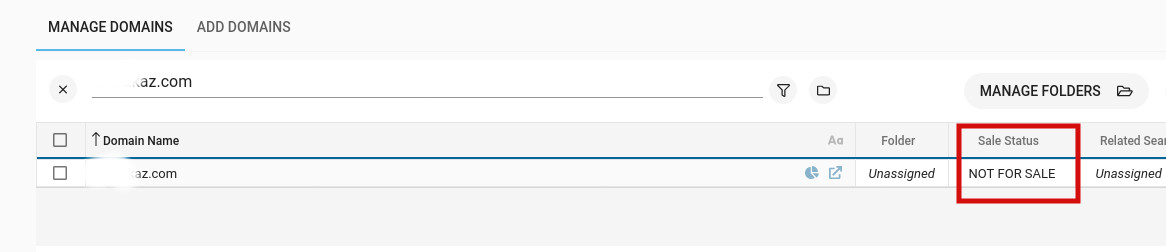
From the Sales Settings page, Choose URL:

Input the URL to location of domain sale. for Example : https://dan.com/buy-domain/yourdomain.com
Now "SAVE".
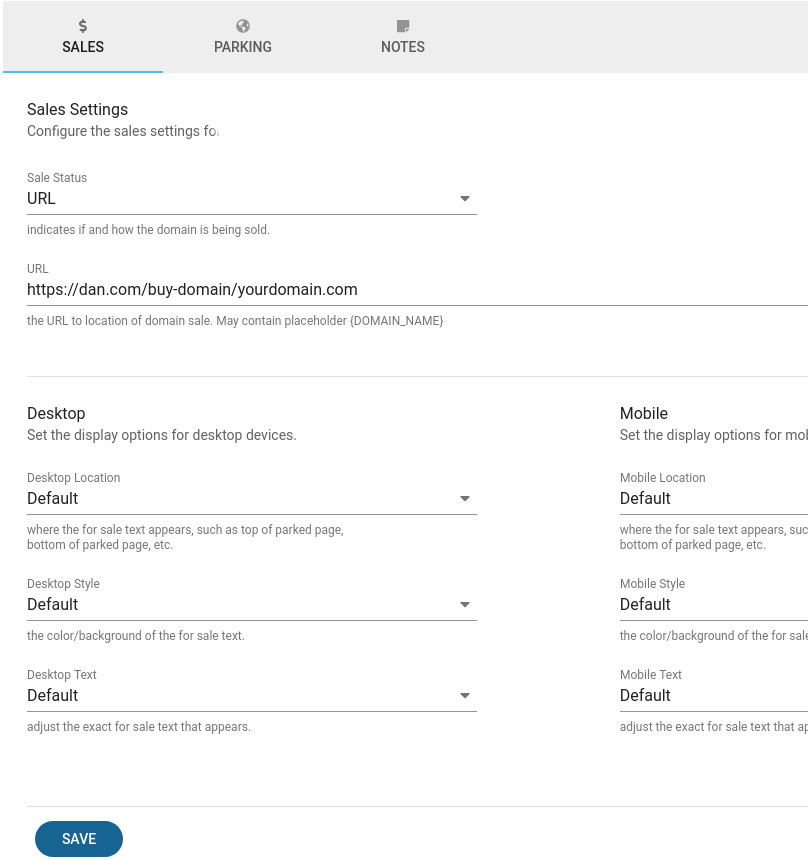
That's it, Top of the Bodis Parking page now showing " The domain yourdomain.com may be for sale. Click here to inquire about this domain. once buyer "Click" redirected to DAN Checkout / Buy Now page.
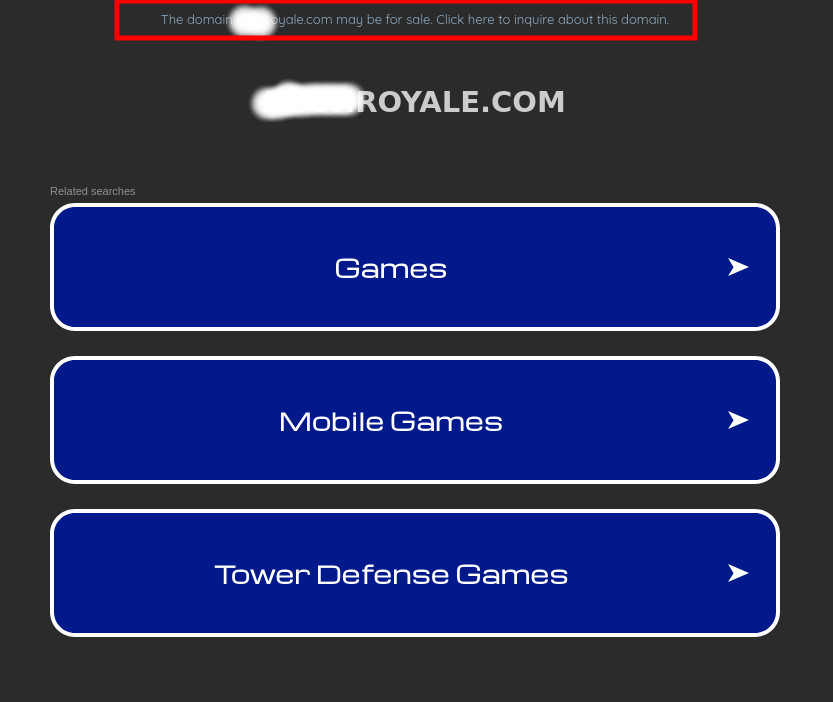
login to Bodis > Manage domain
Select your domain > Sales Settings > sale status
From the Sales Settings page, Choose URL:
Input the URL to location of domain sale. for Example : https://dan.com/buy-domain/yourdomain.com
Now "SAVE".
That's it, Top of the Bodis Parking page now showing " The domain yourdomain.com may be for sale. Click here to inquire about this domain. once buyer "Click" redirected to DAN Checkout / Buy Now page.
Last edited:








