Short
Established Member
- Impact
- 23
Hello NamePros, I'd like to introduce you to my tool, BDAC (Bulk Domain Appraisal Checker) automates the process of appraising domains, making it much faster and easier for you to assess their value. It's equipped with several features such as automatic key rotation system, CSV export system, domain formatting and sorting system, high-value domain separator, automatic calculation of checking speed, and error handling. With BDAC, you'll have all the information you need at your fingertips to make informed decisions about your domains. I hope this tool can be of help to you and make your domain appraisal process smoother and more efficient.
• CSV export system.
• Domain formatting system.
• Domain sorting system.
• High-value domain separator
• Automatic calculation of checking speed.
• Error handling.
This is my first programming project so there some bugs and glitches, you can read more about the development on the github page.
Some prints:
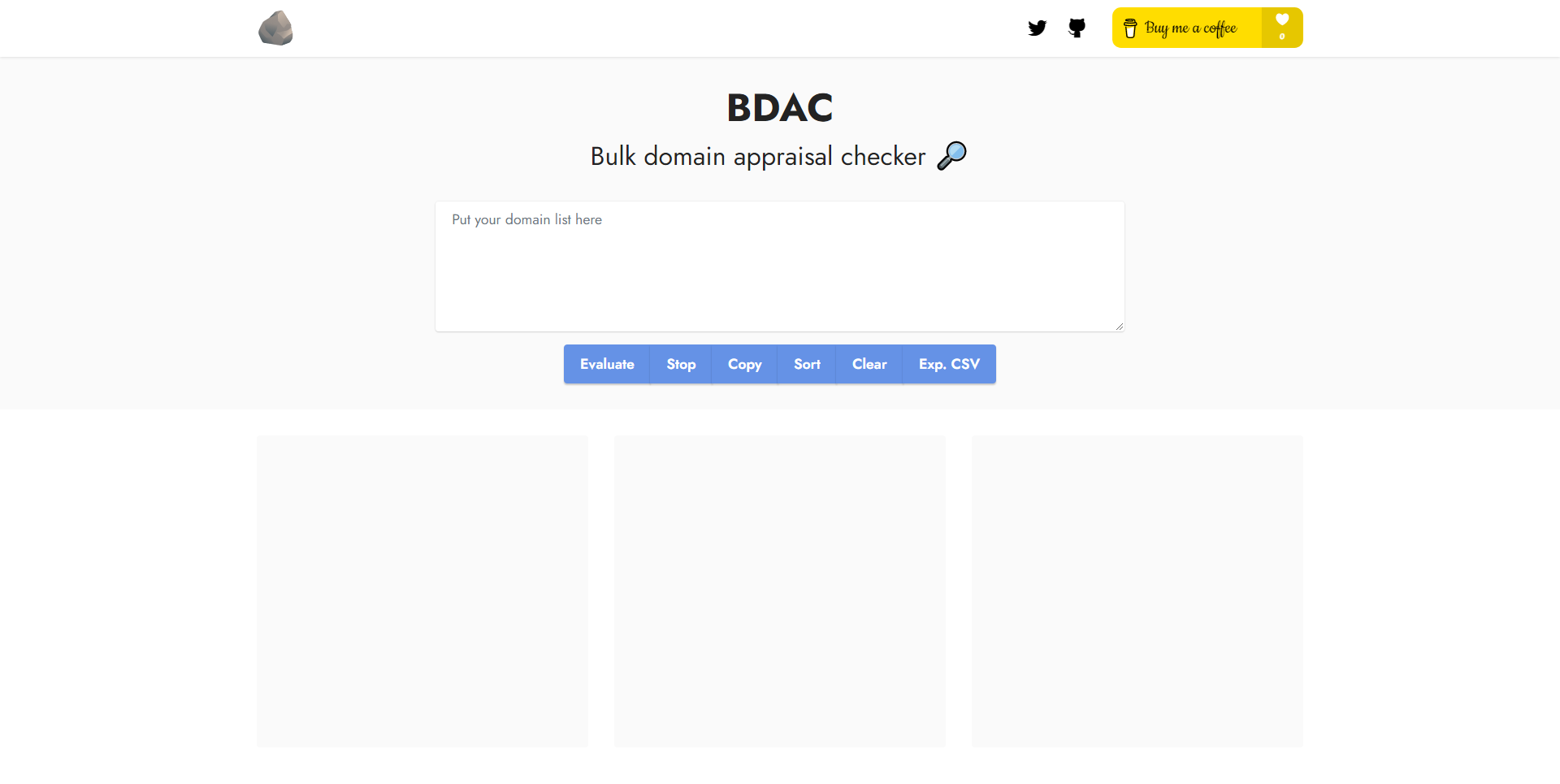
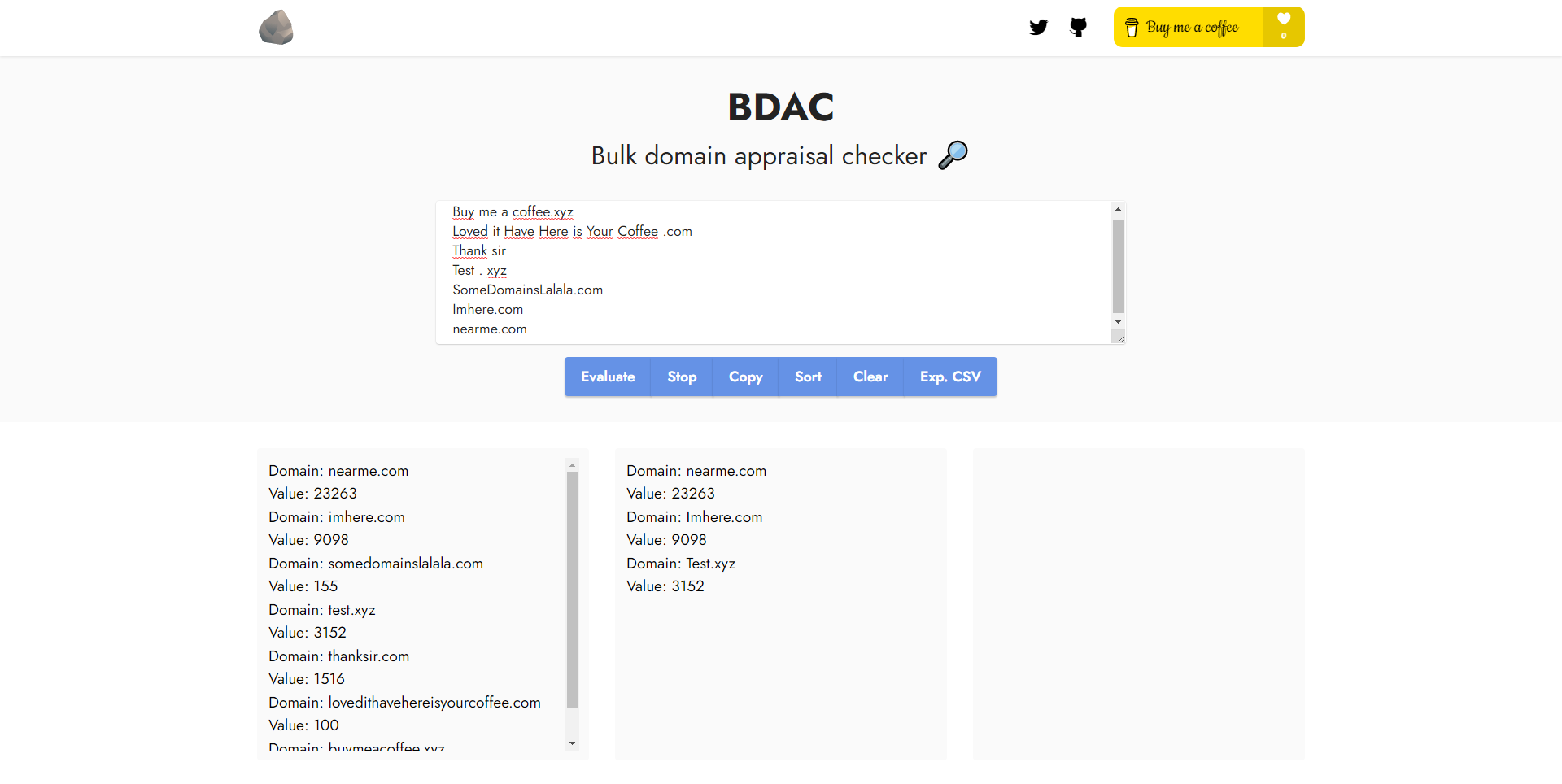
Before you leave leave leave a like here on the post ✌.
Download here (It's Free ✔):
Github Link
Features
• Automatic key rotation system.• CSV export system.
• Domain formatting system.
• Domain sorting system.
• High-value domain separator
• Automatic calculation of checking speed.
• Error handling.
This is my first programming project so there some bugs and glitches, you can read more about the development on the github page.
Some prints:
Before you leave leave leave a like here on the post ✌.
Download here (It's Free ✔):
Github Link







