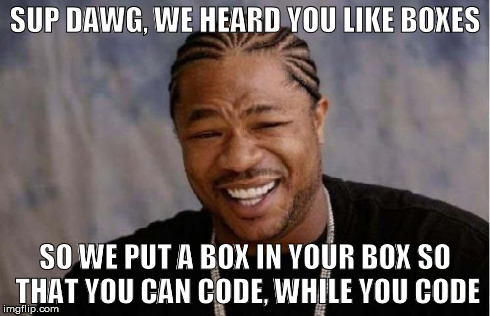- Impact
- 11,350
I have a particular problem. I have a webpage with a four column footer. All the footer columns are centralized, and all but the contact info column looks good. The contact info has each line of info centralized. What I'd like is to have each line lined up left justified, but the overall presentation of the whole contact info, centralized in it's box. Something like this....
-------------Contact Info--------------
-----Name...............................-----
-----Address...........................-----
-----Telephone........................-----
-----Email................................-----
The "-" represents a centralized line. Of course each line is of a different length and the Address line will wrap onto 2 lines. The header is separate to the address content lines. So, I'm imagining, the 4 address lines would be within a box which is left justified, and this box would be within another box (without any other content) which is centralized. Would this work? I'd like some sample code to achieve this, even if it isn't using a box-within-a-box concept.
Perhaps by using padding in the .css file?
-------------Contact Info--------------
-----Name...............................-----
-----Address...........................-----
-----Telephone........................-----
-----Email................................-----
The "-" represents a centralized line. Of course each line is of a different length and the Address line will wrap onto 2 lines. The header is separate to the address content lines. So, I'm imagining, the 4 address lines would be within a box which is left justified, and this box would be within another box (without any other content) which is centralized. Would this work? I'd like some sample code to achieve this, even if it isn't using a box-within-a-box concept.
Perhaps by using padding in the .css file?
Last edited: