I recently came across a project collaboration tool called Trello. I find it quite nice for domain portfolio management. Basically, Trello is cards inside lists inside boards. In my case, a board would be simply Domains, a list would be a registrar (could be a TLD, too), and cards would be individual domains. Like in the picture below where the vertical columns are lists, i.e. registrars, and horizontal blocks cards, i.e. domains.

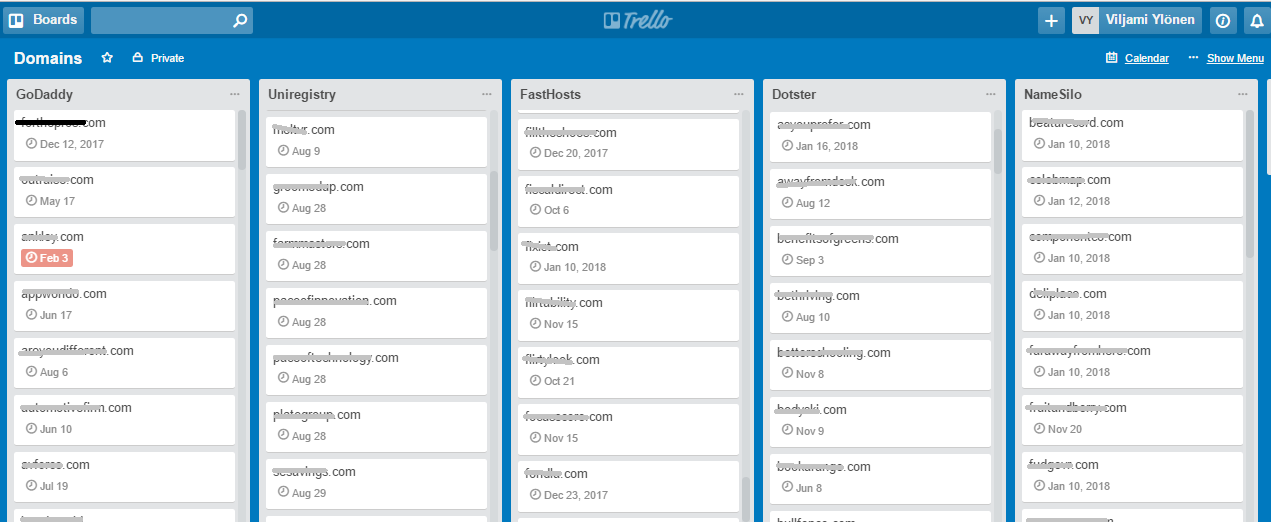
You can drag and drop cards, i.e. domains, from one registrar to another, organize them the way you like, filter them based on tags and labels, add pictures (logos?), copy, move, comment them and whatnot. But the best part is that you can assign a due date (i.e. exp.date) for each card (= domain) and then open the whole thing in a calendar view like below.
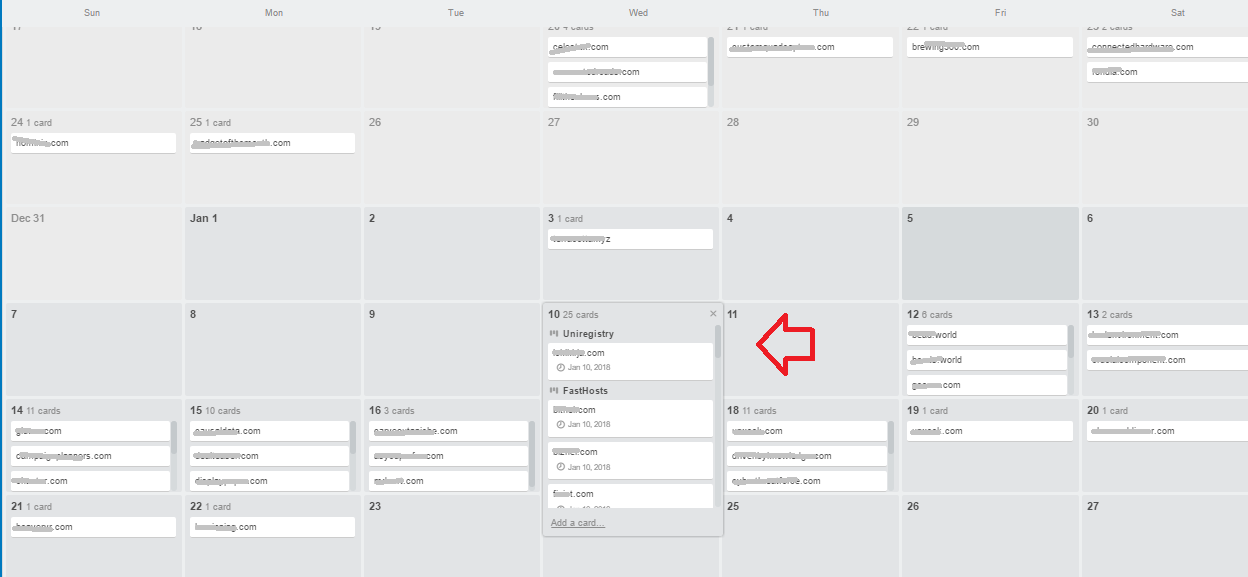
All your domains are there on the calendar by expiration date. You click a date, a small window (indicated by the red arrow) opens up and it shows your domains expiring that day organized under correct registrar. That is cool. Visualizing your domain portfolio that way helps to strategize upcoming renewals/transfers.
As said, Trello is a collaboration tool so you can assign members and stuff like that if you'd like. Also, where Trello really excels is in visualizing project flow and already thinking that it good be used to organize marketing campaigns for domains, too.
The software is smooth and fast and there's an app for just about every platform plus of course browser version.
Works for me.

You can drag and drop cards, i.e. domains, from one registrar to another, organize them the way you like, filter them based on tags and labels, add pictures (logos?), copy, move, comment them and whatnot. But the best part is that you can assign a due date (i.e. exp.date) for each card (= domain) and then open the whole thing in a calendar view like below.
All your domains are there on the calendar by expiration date. You click a date, a small window (indicated by the red arrow) opens up and it shows your domains expiring that day organized under correct registrar. That is cool. Visualizing your domain portfolio that way helps to strategize upcoming renewals/transfers.
As said, Trello is a collaboration tool so you can assign members and stuff like that if you'd like. Also, where Trello really excels is in visualizing project flow and already thinking that it good be used to organize marketing campaigns for domains, too.
The software is smooth and fast and there's an app for just about every platform plus of course browser version.
Works for me.






