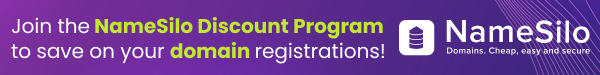- Impact
- 0
This is just somthing simple to give you an idea of html. Feel free to addon.
<html>
<head>
<title> this appears in the title bar </title>
</head>
<body>
this will be in your page
</body>
</html>
<this is the start of a command> </this is the end of a command>
Those are all the basic commands in order as they should appear
<html> this tells the browser that the coding is begining, note however this isn't required by the current standards but it will be in the future
<head> this isn't required, but it is helpful because some older browsers might become confused without it, it is also where the next command comes in, and where javascript would go.
<title> this is what goes in the title bar in the browser, it isn't required, but it looks nice.
</title> this tells the browser that the title command has stopped, in html / is stop in a command
</head> this tells the browser that the head has stopped and now other things can begin
<body> this tells the browser that anything following this appears on the page for the user to see.
site content goes here
</body> as following the rest of the tutorial(which sucks) this obvisously ends the body function telling the browser anything else is new commands or paramaters
</html> tells the browser that the html coding has stopped
More advanced basics
<center> this tag goes inside the body tag to center everything. and of course everything else will be centered untile the end tag.
</center> ends the centering of course
<p> this tells browser a paragraph is starting (example following)
<p> this is a new paragraph it can be aligned based on the commands you use</p>
</p> tells the browser that paragraph has stopped therefore it will space down about 2 lines and start a new one.
<br> this puts a break in the page, but it isn't as much space as between paragraphs
The following is an example of what your body should look like
<body bgcolor="color code goes here" link="color code goes here" vlink="color code goes here" alink="color code goes here" text="color code goes here">
bgcolor="color code goes here" bgcolor stands for back ground color
link="color code goes here" link is for your hyperlink color
vlink="color code goes here" vlink is for your visited hyperlink color
alink="color code goes here" alink is for your active hyperlink color
text="color code goes here" text is for your text color
the color code is the code of the color you wish to use for example #00000 is the color black
The following is an example of what your body should look like when done
<body bgcolor="#FFFFFF" link="#000000 vlink="#CCCCCC" alink="#999999" text="#000000">
Content add-ins
to add a image you use <img src="image src goes here">
to align somthing add <p align="side to which you want to align goes here">what ever you want to align goes here </p><--to end it
<html>
<head>
<title> this appears in the title bar </title>
</head>
<body>
this will be in your page
</body>
</html>
<this is the start of a command> </this is the end of a command>
Those are all the basic commands in order as they should appear
<html> this tells the browser that the coding is begining, note however this isn't required by the current standards but it will be in the future
<head> this isn't required, but it is helpful because some older browsers might become confused without it, it is also where the next command comes in, and where javascript would go.
<title> this is what goes in the title bar in the browser, it isn't required, but it looks nice.
</title> this tells the browser that the title command has stopped, in html / is stop in a command
</head> this tells the browser that the head has stopped and now other things can begin
<body> this tells the browser that anything following this appears on the page for the user to see.
site content goes here
</body> as following the rest of the tutorial(which sucks) this obvisously ends the body function telling the browser anything else is new commands or paramaters
</html> tells the browser that the html coding has stopped
More advanced basics
<center> this tag goes inside the body tag to center everything. and of course everything else will be centered untile the end tag.
</center> ends the centering of course
<p> this tells browser a paragraph is starting (example following)
<p> this is a new paragraph it can be aligned based on the commands you use</p>
</p> tells the browser that paragraph has stopped therefore it will space down about 2 lines and start a new one.
<br> this puts a break in the page, but it isn't as much space as between paragraphs
The following is an example of what your body should look like
<body bgcolor="color code goes here" link="color code goes here" vlink="color code goes here" alink="color code goes here" text="color code goes here">
bgcolor="color code goes here" bgcolor stands for back ground color
link="color code goes here" link is for your hyperlink color
vlink="color code goes here" vlink is for your visited hyperlink color
alink="color code goes here" alink is for your active hyperlink color
text="color code goes here" text is for your text color
the color code is the code of the color you wish to use for example #00000 is the color black
The following is an example of what your body should look like when done
<body bgcolor="#FFFFFF" link="#000000 vlink="#CCCCCC" alink="#999999" text="#000000">
Content add-ins
to add a image you use <img src="image src goes here">
to align somthing add <p align="side to which you want to align goes here">what ever you want to align goes here </p><--to end it