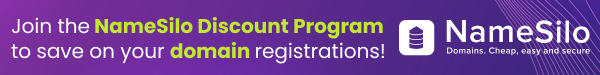- Impact
- 0
Hi!
I asked a question here some days ago about free web hosting, when in fact I was only made aware yesterday that I could avail of a 5MB size limit with my present Internet carrier...Duh! Anyway that's one half of the battle over. Now I'm stuck for an answer to this part. I've uploaded my files on to the server with my ftp program (WS_LE). And lo and behold, I can't see nothing but a white page with stuff like 'Parent Directory' and some folders below it. Is there some HTML I need to insert to bypass this doorway to my home page? Thank you again for all your help and support.
Anyway that's one half of the battle over. Now I'm stuck for an answer to this part. I've uploaded my files on to the server with my ftp program (WS_LE). And lo and behold, I can't see nothing but a white page with stuff like 'Parent Directory' and some folders below it. Is there some HTML I need to insert to bypass this doorway to my home page? Thank you again for all your help and support. 
I asked a question here some days ago about free web hosting, when in fact I was only made aware yesterday that I could avail of a 5MB size limit with my present Internet carrier...Duh!