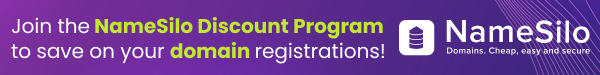cascadingstylez
Account Closed
- Impact
- 6
Many of you may have searched high and low in order to get your container/wrapper divs to display at 100% height in the browser window. I ran a few tests today for a site im working on, and actually got a method that works.
This method may be floating around on the internet, but i tend to do all my own testing because that way at least you know what your doing works. This method was tested in:
Firefox
IE7
IE6
IE5.5
Opera
Netscape
Konqueror
Safari
IE Mac 5.2
Camino
Shirra
Mozzilla
T-Online
Im not going to paste the source, but you can view it, and view the css at the URI's below:
http://viberate.co.uk/ws/height/withContent.html
http://viberate.co.uk/ws/height/withoutContent.html
http://viberate.co.uk/ws/height/style.css
If you run across any problems, feel free to give me a shout and id be willing to resolve them. I havn't came across any yet.
This method may be floating around on the internet, but i tend to do all my own testing because that way at least you know what your doing works. This method was tested in:
Firefox
IE7
IE6
IE5.5
Opera
Netscape
Konqueror
Safari
IE Mac 5.2
Camino
Shirra
Mozzilla
T-Online
Im not going to paste the source, but you can view it, and view the css at the URI's below:
http://viberate.co.uk/ws/height/withContent.html
http://viberate.co.uk/ws/height/withoutContent.html
http://viberate.co.uk/ws/height/style.css
If you run across any problems, feel free to give me a shout and id be willing to resolve them. I havn't came across any yet.
Last edited: