Hey, domain sellers! 
We have a special surprise for you.
Continuing from last year (and last week), we have some exciting updates to share with you about NamePros Parking!
First, consider this:
You price your domain name at $2,500. For years, hundreds of interested buyers want to buy it, but the price is too high for them. They don't even try to contact you because they don't realize that the price is negotiable or may change. Years later, you decide to lower the price to $995. How many previously-interested buyers would buy it at this lowered price? You’d never know — until now!
With our new Buy Now options, you can finally contact those previous buyers to increase your sales opportunities.
Here’s how:
Our landers require buyers to confirm their email address before they can see the price. Once confirmed, the price is available to them and their email address is available to you. Simple and effective.
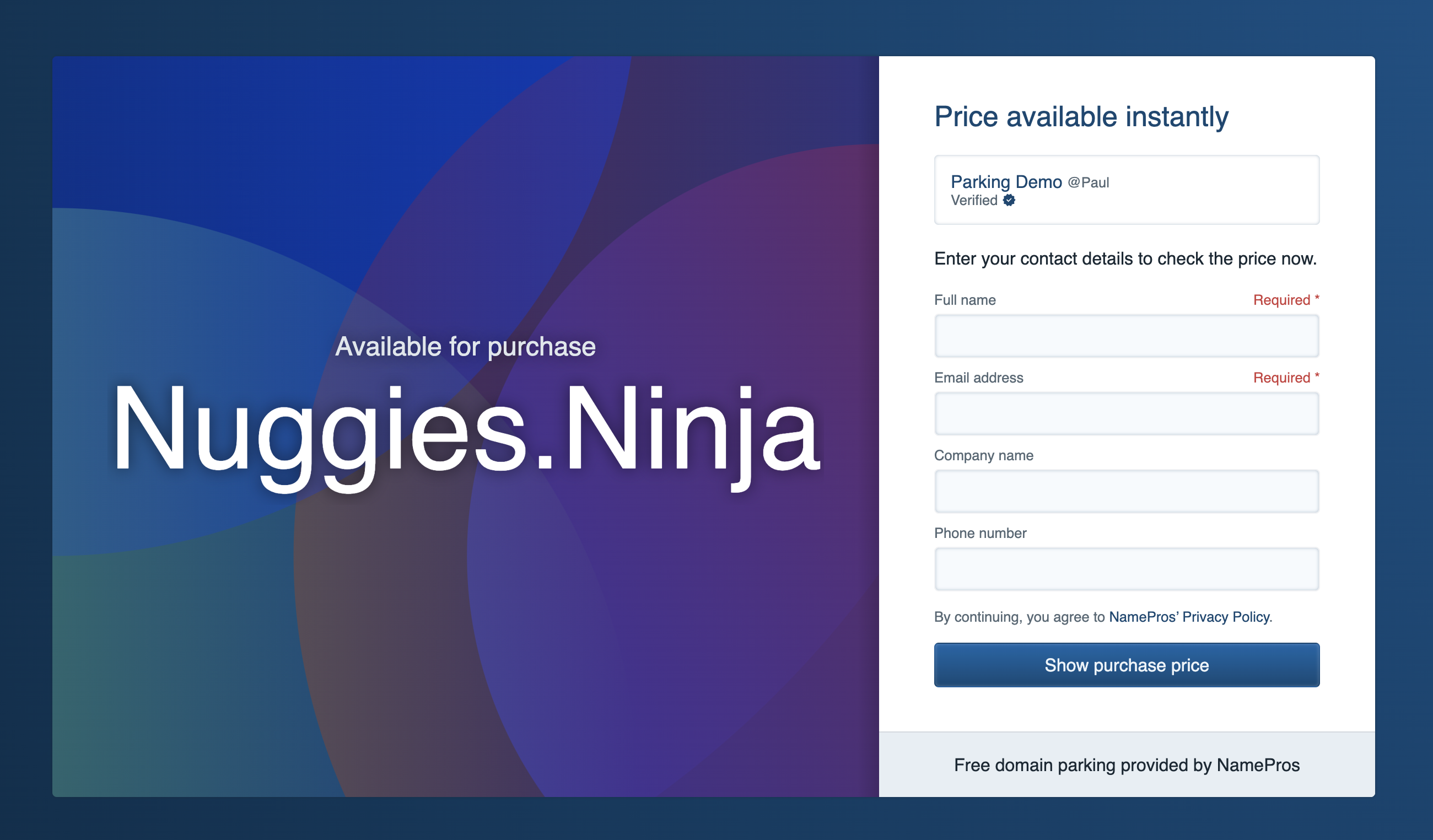
Wait, there’s more!
Tell us the features that you want for NamePros Parking because we’re adding new features all month!
How does all that sound?
Visit namepros.com/parking to get started!
Questions? Ask below, or check out our Help Guide for NamePros Parking.
P.S. Our announcement last week was not a prank. Spatial Scrolling™ is real, courtesy of NamePros innovation!
We have a special surprise for you.
Continuing from last year (and last week), we have some exciting updates to share with you about NamePros Parking!
First, consider this:
You price your domain name at $2,500. For years, hundreds of interested buyers want to buy it, but the price is too high for them. They don't even try to contact you because they don't realize that the price is negotiable or may change. Years later, you decide to lower the price to $995. How many previously-interested buyers would buy it at this lowered price? You’d never know — until now!
With our new Buy Now options, you can finally contact those previous buyers to increase your sales opportunities.
Here’s how:
Our landers require buyers to confirm their email address before they can see the price. Once confirmed, the price is available to them and their email address is available to you. Simple and effective.
Now, let’s talk new features!
- Buy Now: Add a Buy button with a sales price and payment options for buyers to purchase your domains.
- Escrow.com (Recommended): Starts an Escrow.com transaction for you and allows the buyer to pay immediately.
- PayPal: Creates a PayPal transaction for the buyer to pay directly to your PayPal account.
- Email: You and the buyer use email to choose a payment method (e.g., crypto), discuss lease-to-own (LTO) options, etc.
- Location: Country, region (e.g., state or province), and locality (e.g., city, town, or village) of your inquirers to help you understand where they are located, the best time to contact them, etc.
- Bulk Management: Set options on multiple domains at the same time: prices, payment methods, appearance, etc.
- Exports: Download your inquiries, including buyers’ email addresses, offers, etc. (CSV format.)
- Domain Verification: Verify your domains by using any of these methods: name servers (NS), CNAME, or TXT records.
- Supersonic Speed Boost: Our landers already loaded blazingly fast, but now they’re even faster — a powerful increase in performance!
Wait, there’s more!
Tell us the features that you want for NamePros Parking because we’re adding new features all month!
Features coming soon:
- Payment Plans: Payment buttons for lease-to-own (LTO) and renting, e.g., “$995/mo for 8 months”
 Minimum Offers: Save time by specifying a minimum offer amount to set buyers’ expectations.
Minimum Offers: Save time by specifying a minimum offer amount to set buyers’ expectations.- Portfolio Website: A sharable storefront of the domains in your account with search and filters.
- Traffic: The number of visitors to parked domains, optionally displayed on your landing pages.
 Remove NamePros Branding: An option to remove unnecessary mentions of NamePros from parked pages.
Remove NamePros Branding: An option to remove unnecessary mentions of NamePros from parked pages. More Landers: Choose from multiple landing pages for various purposes, such as a new Buy Now Optimized lander.
More Landers: Choose from multiple landing pages for various purposes, such as a new Buy Now Optimized lander.- File Imports: Add domains to your account and set their prices by uploading spreadsheet files (e.g., .CSV).
PRO TIP: There is a common misconception about how many domain sales happen because of marketplaces. In reality, many sales would still happen (and do happen) without the help of a marketplace, so NamePros is providing a free solution to sell domains and you keep 100% of your profit.
Our for-sale parking service is 100% free:
- No upfront fees
- No monthly fees
- No commission (0%)
- No upgraded account necessary
- 100% of your sales belong to you!
How does all that sound?
Visit namepros.com/parking to get started!
Tip: Quickly access your parking dashboard using the "Sell" dropdown menu at the top.
Questions? Ask below, or check out our Help Guide for NamePros Parking.
P.S. Our announcement last week was not a prank. Spatial Scrolling™ is real, courtesy of NamePros innovation!







