Have you ever tried to build lists of domain names from words or multiple words? It can sometimes be a long process to turn those words into fully formed domain names that you can then attempt to register, check the domain's status or more.
There are likely to be several solutions to help create domaining lists, but there is one website that I would like to introduce you to and that is TextMechanic. TextMechanic is a suite of free tools created over ten years ago to remove duplicate lines from a large text document.
Whilst the tools have been borne out of a need for simpler tools for SEO and web development, there are three free tools from TextMechanic that may be of help to those domainers trying to create lists.
Suffix and Prefix
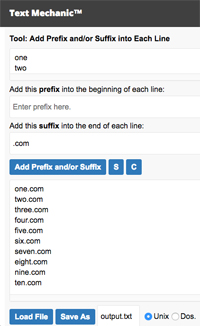 Do you have a list of words that you'd easily like to turn into a list of domain names? This is most likely to be of use if you are planning on checking the registration status of hundreds or thousands of domain names from a list of words, phrases or letter combinations that you have built.
Do you have a list of words that you'd easily like to turn into a list of domain names? This is most likely to be of use if you are planning on checking the registration status of hundreds or thousands of domain names from a list of words, phrases or letter combinations that you have built.
TextMechanic's Prefix and Suffix tool is a perfect solution to help you to add a specific domain extension to a list of words that you input. By adding your list of words to the “Input Box” at TextMechanic, then adding a suffix, for example .COM, you’ll be presented with a list of fully formed domain names.
This free service will also give you the option to save your new list of domain names as a text file for future use.
Remove Extra Spaces
If you have a list including multiple words that you would like to make into a single domain, you can use TextMechanic’s “Remove Extra Spaces” tool. A common way of compiling potential domain purchases may be to use keyword data to generate a list of words and word combinations. The problem is that these word combinations aren’t ready to be formatted into domain names since they contain spaces.
By using TextMechanic’s Remove Extra Spaces tool, you’ll have word combinations that are ready to become domains. Simply input your list of words into the space provided, click the box that says “Remove All Spaces” and then click on the “Remove” button. You’ll immediately have a list of word combinations with no spaces, ready for you to add the domain extension suffix.
Combination Generator
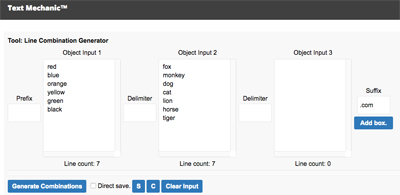 Would you like to generate a number of potential domain names from a list of letters or words? TextMechanic’s combination generator can help make that much easier for you. For this example, I’ll use colors and animals to generate a list of domain names such as RedFox.com or BlueMonkey.com, which can be valuable brandable domains.
Would you like to generate a number of potential domain names from a list of letters or words? TextMechanic’s combination generator can help make that much easier for you. For this example, I’ll use colors and animals to generate a list of domain names such as RedFox.com or BlueMonkey.com, which can be valuable brandable domains.
In TextMechanic’s Line Combination Generator, you’re presented with three boxes, named Input 1, Input 2 and Input 3. Here, I loaded a list of colors into Input 1 and a list of animals into Input 2. I also added “.COM” to the suffix box, as displayed in this screenshot.
After clicking on “Generate Combinations”, I was presented with forty-two fully formed domain names ready to check. This free tool can be used to generate a number of different types of names such as geo domain names like LosAngelesBroker.com.
--
There are likely to be many solutions available to help you build your domain lists, but this is one of the simplest free services available to help seamlessly with your domaining tasks.
There are likely to be several solutions to help create domaining lists, but there is one website that I would like to introduce you to and that is TextMechanic. TextMechanic is a suite of free tools created over ten years ago to remove duplicate lines from a large text document.
Whilst the tools have been borne out of a need for simpler tools for SEO and web development, there are three free tools from TextMechanic that may be of help to those domainers trying to create lists.
Suffix and Prefix
TextMechanic's Prefix and Suffix tool is a perfect solution to help you to add a specific domain extension to a list of words that you input. By adding your list of words to the “Input Box” at TextMechanic, then adding a suffix, for example .COM, you’ll be presented with a list of fully formed domain names.
This free service will also give you the option to save your new list of domain names as a text file for future use.
Remove Extra Spaces
If you have a list including multiple words that you would like to make into a single domain, you can use TextMechanic’s “Remove Extra Spaces” tool. A common way of compiling potential domain purchases may be to use keyword data to generate a list of words and word combinations. The problem is that these word combinations aren’t ready to be formatted into domain names since they contain spaces.
By using TextMechanic’s Remove Extra Spaces tool, you’ll have word combinations that are ready to become domains. Simply input your list of words into the space provided, click the box that says “Remove All Spaces” and then click on the “Remove” button. You’ll immediately have a list of word combinations with no spaces, ready for you to add the domain extension suffix.
Combination Generator
In TextMechanic’s Line Combination Generator, you’re presented with three boxes, named Input 1, Input 2 and Input 3. Here, I loaded a list of colors into Input 1 and a list of animals into Input 2. I also added “.COM” to the suffix box, as displayed in this screenshot.
After clicking on “Generate Combinations”, I was presented with forty-two fully formed domain names ready to check. This free tool can be used to generate a number of different types of names such as geo domain names like LosAngelesBroker.com.
--
There are likely to be many solutions available to help you build your domain lists, but this is one of the simplest free services available to help seamlessly with your domaining tasks.






