- Impact
- 2,389
How do you avoid the 60 day lock?
The design of this is so bad...
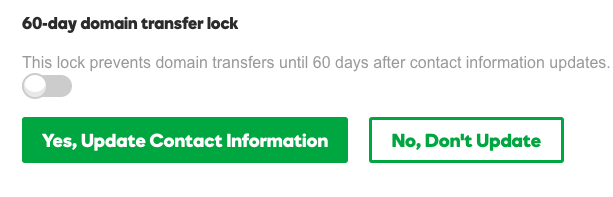
Is the right LOCKED?
I moved it to the left. Is that the correct way to avoid the lock?
Thanks.
The design of this is so bad...
Is the right LOCKED?
I moved it to the left. Is that the correct way to avoid the lock?
Thanks.






